Miui 6 - Best Custom rom For Lava Iris X8.
Are you searching For A custom rom For Your Lava Iris X8 ? Then you are at Right place today we will tell you about A rom that is the best custom rom For Lava iris X8 .
Lava iris X8 is one of the best Smartphone's from Lava with having high end features and attractive looks in affordable cost , But due to The Stock Os this smartphone always suffered in High
Performance and many other factors . So in that situation what a user wants is A android update or any custom rom which can solve all issues . After receiving many mails and request from the lava iris X8 facebook Page we are here with The best Custom rom for lava iris X8 .
Coming to the custom rom , The rom which we will install on our lava iris X8 is Miui 6 , Miui is a Os from the Worlds third largest Smartphone manufacturer " Xiaomi " And Undoubtedly there Operating System MIUI is Also the worlds best Custom rom So far with many extra ordinary features which the latest android version still lacks .
Best Custom rom For Lava iris X8 - Miui 6
This is the best Custom rom for Lava iris X8 and based on Miui 6 lollipop , As this is not the official rom of Lava iris X8 so you warranty will be voided However reverting back to the official stock rom will regain your warranty . This is a rom which is ported from xiaomi redmi note .
This is a Custom rom , So there are certain chances of bricking your Lava iris X8 So flash it on your own risk . We would not be responsible for any kind of Damage caused to your device .
How to Install Custom rom On Lava iris X8 .
First of All Download the Lava Custom rom Zip File From HERE
To Flash this rom you will need CWM Recovery or TWRP recovery installed on Your Lava iris x8 , If It is already installed then its good and if its not then Download from Here and flash it using Sp Flash tool .
Now When you have downloaded and installed CWM / TWRP recovery on your Lava Iris x8 you are all ready to install and flash lollipop miui 7 custom rom on your Lava iris x8 .
You may also like :- How to update lava iris x8 to android lollipop 5.0
You may also like :- How to update lava iris x8 to android lollipop 5.0
Before Going to the flashing procedure read the minimum requirements :-
- Charge your lava iris x8 note upto 100%
- Backup your Default rom / Stock rom
- Backup Your important data including videos images and songs .
- And Most important , Patience is Recommended and required .
Flash Custom rom On Your lava iris X8 .
- Turn OFF your smartphone .
- Now enter in Recovery Mode .
- You will see many options .
- Choose :-
- Download the ROM you want to install and pasteit in the root of your SD Card.
- Boot into Custom Recovery using Vol+ and Powerkey.
- Click wipe menu
- Click wipe all data - Preflash
- Click Factory Reset
- Click Wipe Cache
- Click Wipe Dalvik Cache
- Press Back Soft Key
- Click Install zip from SD card
- Click Choose Zip, to browse SD card
- Choose the rom you downloaded earlier
- Then wait for installation to finish---
- Click on Reboot
And thats all you have successfully Flashed a Xiaomi miui cutom Rom in your lava iris X8 .
Screenshots of the Miui 6 Custom rom for lava iris X8
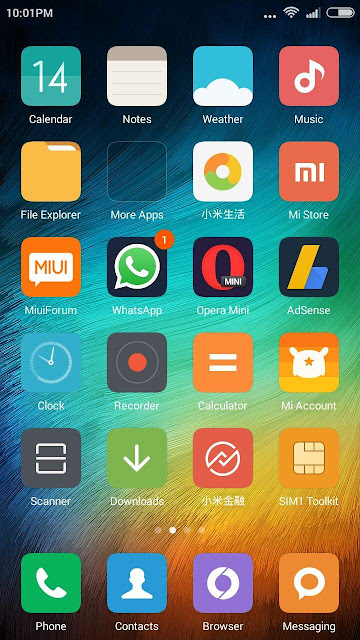
View More screenshots HERE
So this was our guide on Best custom rom for lava iris X8 , I hope you liked it .
This Custom rom will surely solve your many issue like Heating problem , problem while playing games and many other problems .
This Custom rom will surely solve your many issue like Heating problem , problem while playing games and many other problems .

