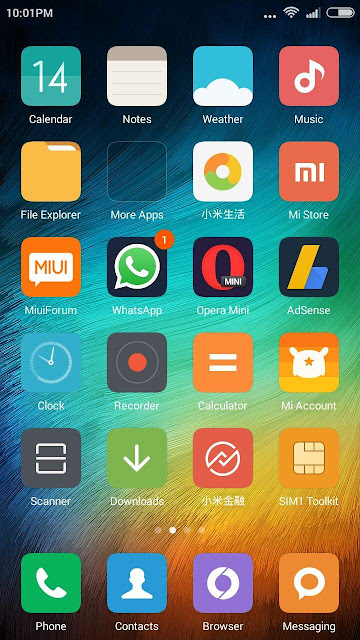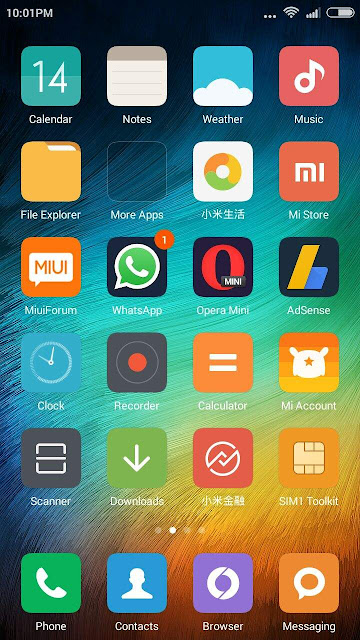Names of Android Smartphone getting Android marshmallow 6.0 update .
Google recently launched its latest android Os named as Android 6.0 Marshmallow and just after some days of the launch android users started Expecting marshmallow Upgrade for their devices , So just to Clear every one's Doubts and Confusion we are here with a List of those Devices Which for sure will get android marshmallow 6.0 Upgrade .
- How to install android M 6.0 Marshmallow On any android Device .
The List of The devices that will get android marshmallow Upgrade is official which means those Devices will definitely get marshmallow 6.0 upgrade , And not only this we will also tell you the name of those devices which are expected to get android marshmallow Upgrade .
List And Names of Devices receiving Android marshmallow V6 Upgrade in 2015 - 2016 .
The list we will tell you today is official However we are not sure about when actually the Devices will be upgraded to latest android version Marshmallow .
You may also Like :-
You may also Like :-
- How to update android Gingerbread to android marhsmallow 6.0 without rooting .
- How to update android Jellybean to android marhsmallow 6.0 without rooting
- How to update android Kitkat to android marhsmallow 6.0 without rooting
Names of Samsung devices Upgrading To Android Marshmallow 6.0 .
- Samsung Galaxy S6 Edge+
- Samsung Galaxy Note 5
- Samsung Galaxy S6 Edge
- Samsung Galaxy S6
- Samsung Galaxy Note 4 .
- Samsung Galaxy S5
- Samsung Galaxy Alpha
- Samsung Galaxy A8
- Samsung Galaxy A7
These are the name and list of Samsung Galaxy Devices which will be updated to android marshmallow 6.0 .
The best 1 android smartphone of 2016 - 2016 Flagship killer .
The best 1 android smartphone of 2016 - 2016 Flagship killer .
Names and list of SONY Smartphones which will be Upgraded to android Marshmallow .
- Sony xperia Z5 premium .
- Sony xperia Z5
- Sony xperia Z5 compact .
- Sony xperia Z3
- Sony xperia Z4
- Sony xperia C5 Ultra
- Sony xperia C4
- Sony xperia M5
- Sony xperia M4 Aqua
- Sony xperia Z3
- Sony xperia Z3v
- Sony xperia Z3 Compact
- Sony xperia Z3 Tablet compact
- Sony xperia Z2
- Sony xperia Z2 Tablet.
This is the list and name of Sony Smartphones that will get android Marshmallow 6.0 update .
List and names of LG Smartphone that will get Android marshmallow Update .
- LG G4
- LG G Flex 2
- LG G3
This is the list of LG Devices that will get android marshmallow Update .
List and names of HTC Devices that will get android marshmallow 6.0 Update .
- HTC ONE M9 plus
- HTC ONE E9 Plus
- HTC ONE M9
- HTC ONE E9
- HTC ONE M8
- HTC ONE E8
This is the list and names of the HTC Devices that will be upgraded to android marshmallow .
List and Names of Motorola Devices that Will be Upgraded to android Marshmallow 6.0 .
- Motorola Moto X pure Edition .
- Motorola Moto X Style
- Motorola Moto X Play
- Motorola Moto G
- Motorola Droid Turbo
- Motorola Moto Maxx
- Motorola Moto Turbo
This is the list and names of the devices that will
receive android marshmallow 6.0 Upgrade .
receive android marshmallow 6.0 Upgrade .
List and Names of Xiaomi Devices that will receive Android Marshmallow 6.0 upgrade .
- Xioami Mi Note 2
- Xioami Redmi 2
- Xioami Redmi 2 prime
- Xioami Mi4i
- Xioami Mi4
- Xioami Mi Note
- Xioami Mi Note Pro .
so this was the list of The xiaomi Devices that will receive Android marshmallow update .
List and Names of Huawei Devices that will receive android marshmallow Upgrade .
- Huawei Ascend P8
- Huawei Ascend P8Max
- Huawei Honor 6 Plus
- Huawei Honor 7i
- Huawei Honor 7
- Huawei Mate S
- Huawei Media Xpad 2
- Huawei Mate 7
- Huawei Honor 6
- Huawei Honor 4X
- Huawei Honor 4C
- Huawei Ascend G7
So this was the List of Huawei Devices That will get android marshmallow Update .
Names and List of ASUS Devices getting android marshmallow Update .
- Zenfone 2 Series
- Zenfone 2 Deluxe
- Zenfone 2 Laser
- Zenfone Selfie
- Zenfone Go .
This is the name of the asus devices that will get android marshmallow Update .
List and names of Oneplus Devices that will get android Marshmallow Update - Expected list
- One Plus Two
- One Plus ONE .
This was the list and Names of ONEPLUS Devices getting android marshmallow Upgrade .
List and names of Lenovo Devices getting android marshmallow 6 Update - Expected list ( Not sure )
- Lenovo k3 Note
- Lenovo ZUK Z1
- Lenovo Vibe Shot
- Lenovo Vibe Z2
- Lenovo A7000
- Lenovo Z2 Pro .
These are the lenovo Devices that will recive Android marshamallow Update .
List and Names of Micromax Devices getting Android marshmallow v6 - Expected list ( Not sure )
- Micromax Canvas Xpress 2 E313
- Micromax Canvas Sliver 5
- Micromax A310 Canvas Nitro
- Micromax Canvas Selfie, 2, 3
- Micromax Canvas Knight 2 E471
- Micromax Q391 Canvas Doodle 4
- Micromax Canvas Nitro 2 E311
- Micromax Canvas Play Q355
- Micromax Canvas Spark Q380
- Micromax Canvas Juice 2 AQ5001
- Micromax Bolt A65
- Micromax A106 Unite 2
- Micromax A350 Canvas Knight
- Micromax A300 Canvas Gold
These are the Micromax Devices which will get android marshmallow update .
List Of YU devices which will get Android Marshmallow Update - Expected List ( Not Sure )
- Yu Yureka
- YU Yureka Plus
- Yu Yuphoria
These are the Yu Devices that will get android Marshmallow Update .
List of meizu devices getting android marshmallow update - Expected List ( Not sure )
- Meizu m1 Note
- Meizu M2 Note .
These above two Meizu Devices will get Android 6.0 marshmallow Update .
List of infocus ,LAVA , COOLPAD , INTEX , GIONEE , Karbonn Devices Getting Android M 6.0 Marshmallow Update - Expected List ( Not Sure )
- Lava Iris X8
- Coolpad Note 3
- Intext Aqua Power
- Intex Aqua Swift
- Gionne E series
- Karbonn ( Not confirmed yet )
- Infocus m2
- Infocus m330
These above are the android Devices that will get android marshmallow 6.0 Upgrade , I hope you liked it . This list will be updated on a weekly basis .