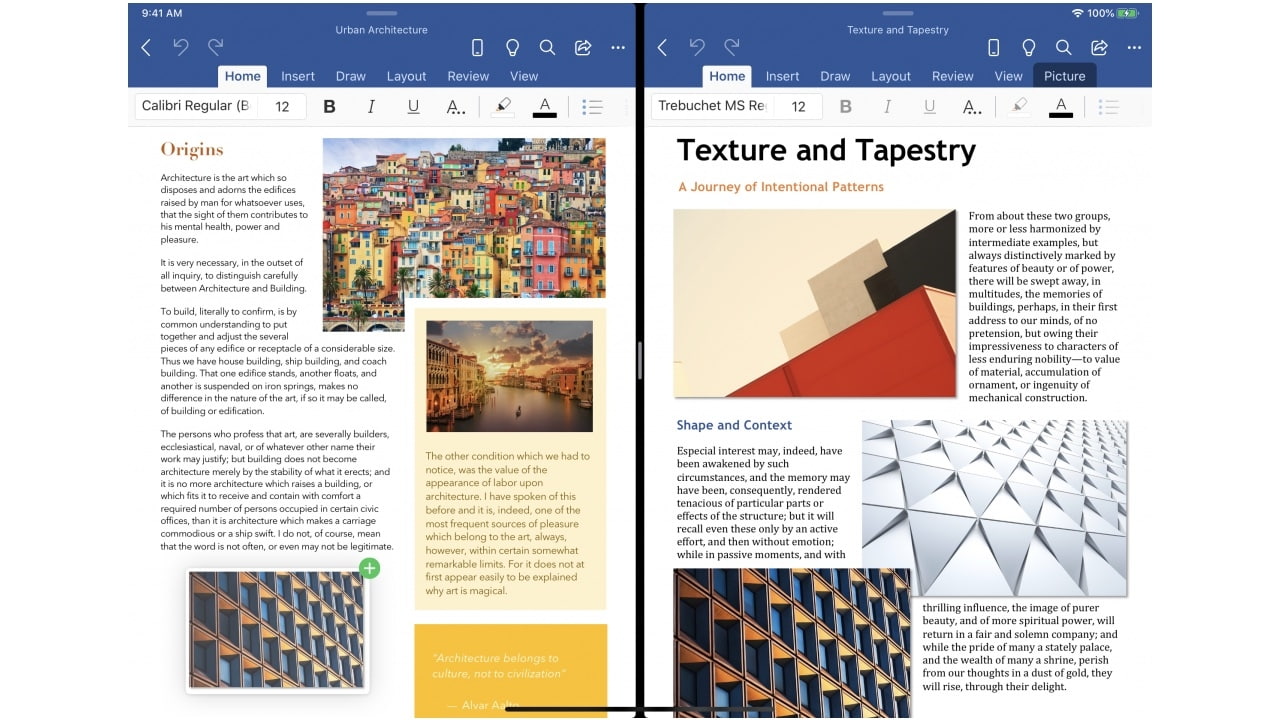The new Pixel Buds use a pairing process on Android 6.0+ phones called Fast Pair: Hold the case near your phone, flip the lid, and a screen pops up on the screen to indicate automatic pairing, which links them to the user's Google account.
Apart from the obvious UI differences, that's pretty much identical to the way you connect a pair of AirPods to iPhone. But the similarities don't stop there. Google is also making it easier to find misplaced Pixel Buds. From Google's blog:
It can be frustrating when you put your Bluetooth headphones down and immediately forget where you placed them. If they’re connected to your phone, you can locate your headphones by ringing them… And, when you misplace your headphones, in the coming months, you can check their last known location in the Find My Device app if you have Location History turned on.Sound familiar? Apple's Find My app includes a Find my AirPods feature that plays a tone to help users recover nearby AirPods connected to iPhone or iPad. It also shows the last known location of AirPods if they're no longer connected.
Credit where it's due, Google appears to have implemented the features well, including notifying users when the earbuds and case battery are running low upon connection. The company says it plans to include its Fast Pair technology in other audio accessories, just like Apple added its instant-pairing W1 and H1 chips to its wireless Beats line.
The new Pixel Buds are compatible with iOS, but don't expect the new seamless pairing features to work with iPhone (the same goes for AirPods on Android). Unlike AirPods Pro, Pixel Buds don't include active noise canceling either, instead offering something called Adaptive Sound that automatically adjusts the volume based on the wearer's surroundings.
Features like Adaptive Sound and other settings are accessible in the Pixel Buds app on devices running Android 6.0 and later. The Pixel Buds software is also built into the settings menu as a system-level app on Pixel phones. Google's new Pixel Buds are priced at $179 in the U.S. and can be ordered on the Google Play Store.
Tags: Google, Google Pixel Buds
This article, "Google's New True Wireless Pixel Buds Mimic Two Key AirPods Features" first appeared on MacRumors.com
Discuss this article in our forums
from MacRumors: Mac News and Rumors - All Stories https://ift.tt/2xkfbib