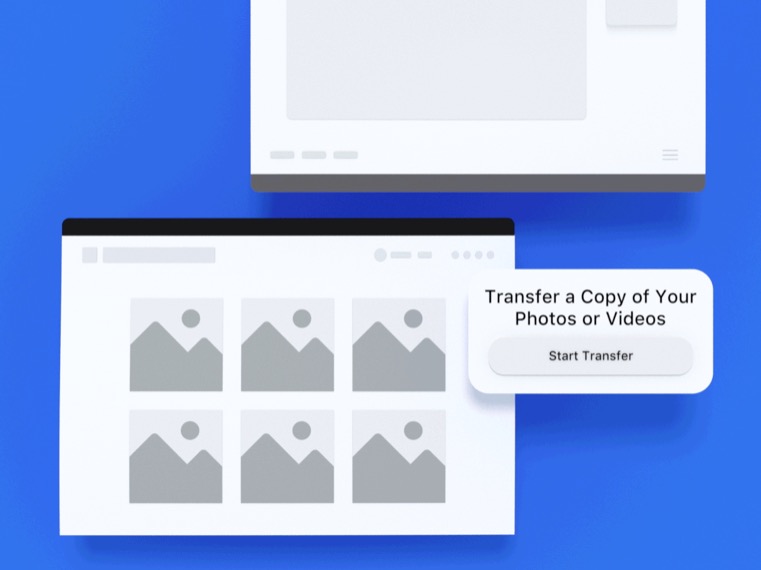
Previously, the majority of Facebook users wanting to download their media from the site had to do it manually. From today, however, users with a Google Photos account can automate the job, and Facebook says more cloud services will be supported soon.
Even if you've had enough of Facebook, the built-in tansfer tool is handy if you want to save your media before permanently closing your account. The following steps explain how it works.
- Log into your Facebook account in a web browser, then click the down arrow in the top-right corner of Facebook's menu bar.
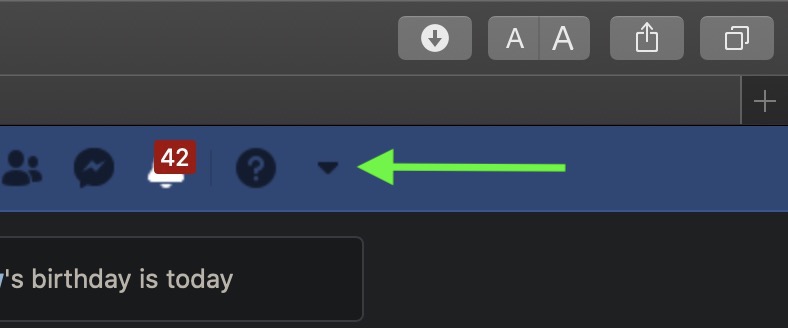
- Select Settings.
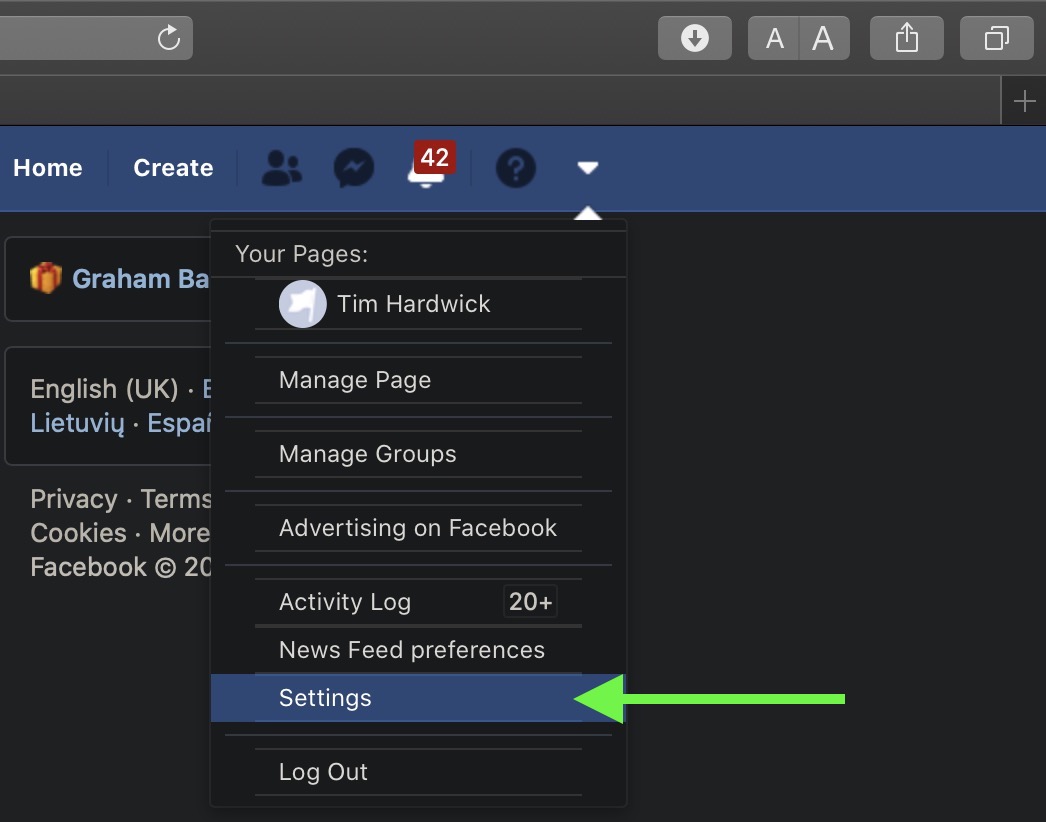
- Select Your Facebook information.
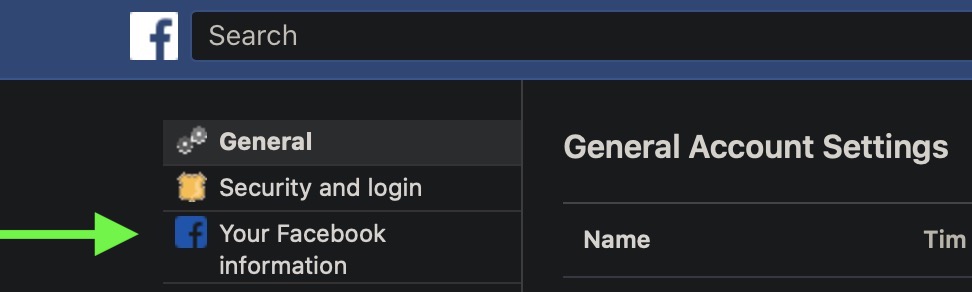
- Select Transfer a copy of your photos or videos.
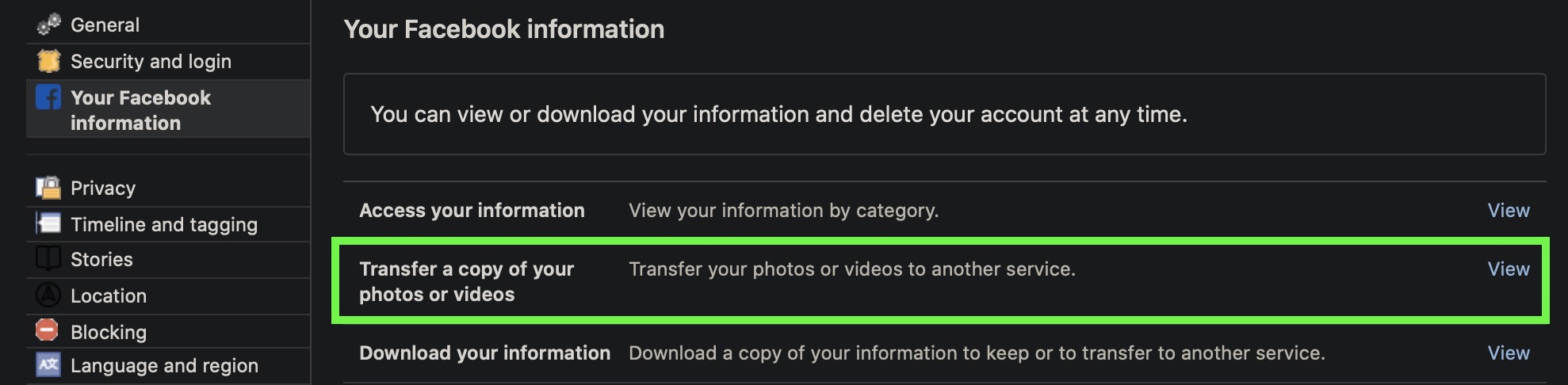
- Enter your Facebook password if prompted, then click Choose destination and choose Google Photos from the dropdown.
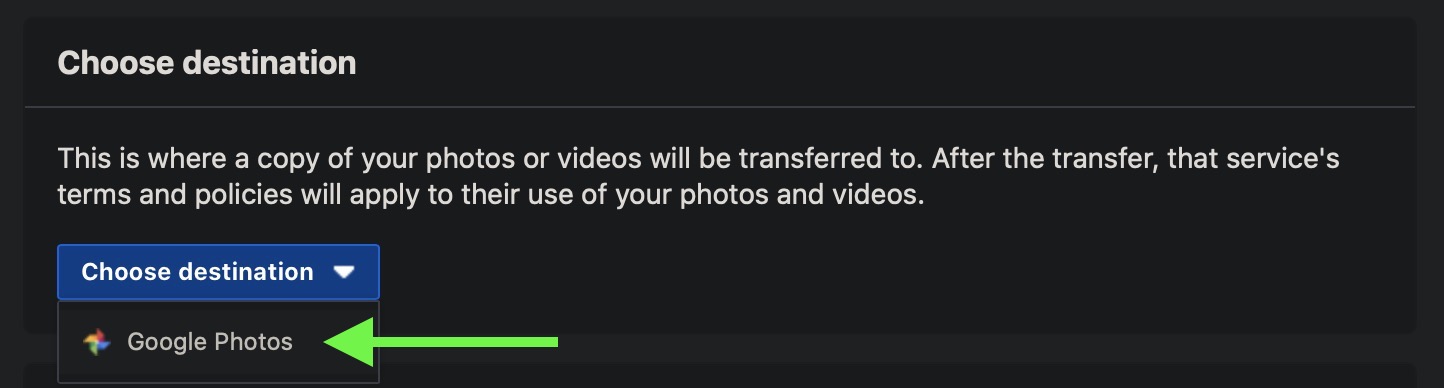
- Use the radio buttons to opt to transfer a copy of either your photos or videos you've uploaded to Facebook, then click Next
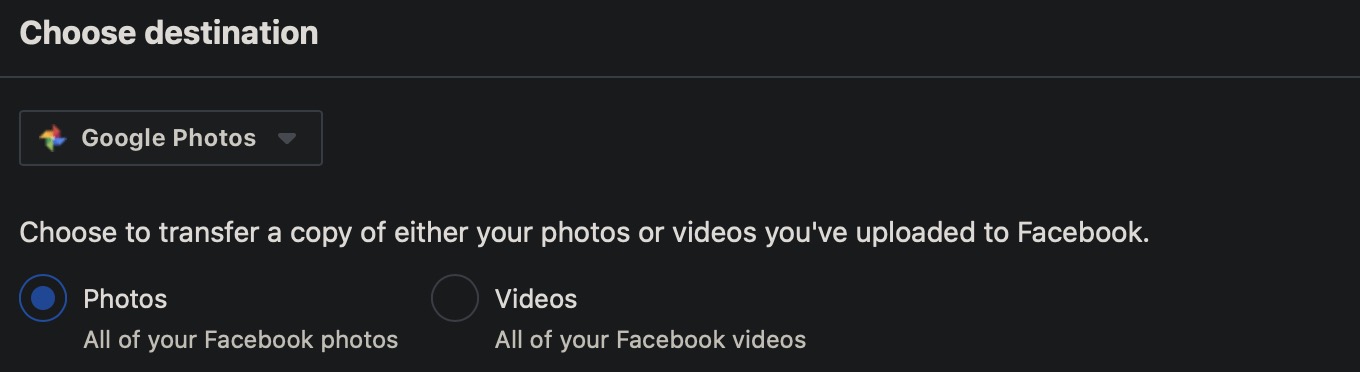 .
. - Sign into Google Photos and grant Facebook permission to add media to your Google Photos library, then click the Confirm Transfer button on the next screen.
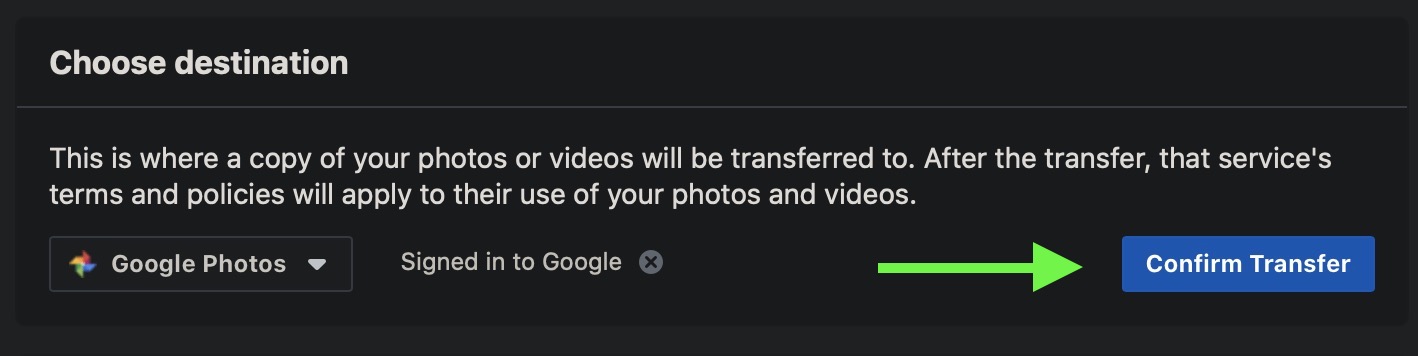
Tag: Facebook
This article, "How to Transfer All Your Photos and Videos From Facebook to Google Photos" first appeared on MacRumors.com
Discuss this article in our forums
from MacRumors: Mac News and Rumors - All Stories https://ift.tt/3eWYsS7

No comments:
Post a Comment