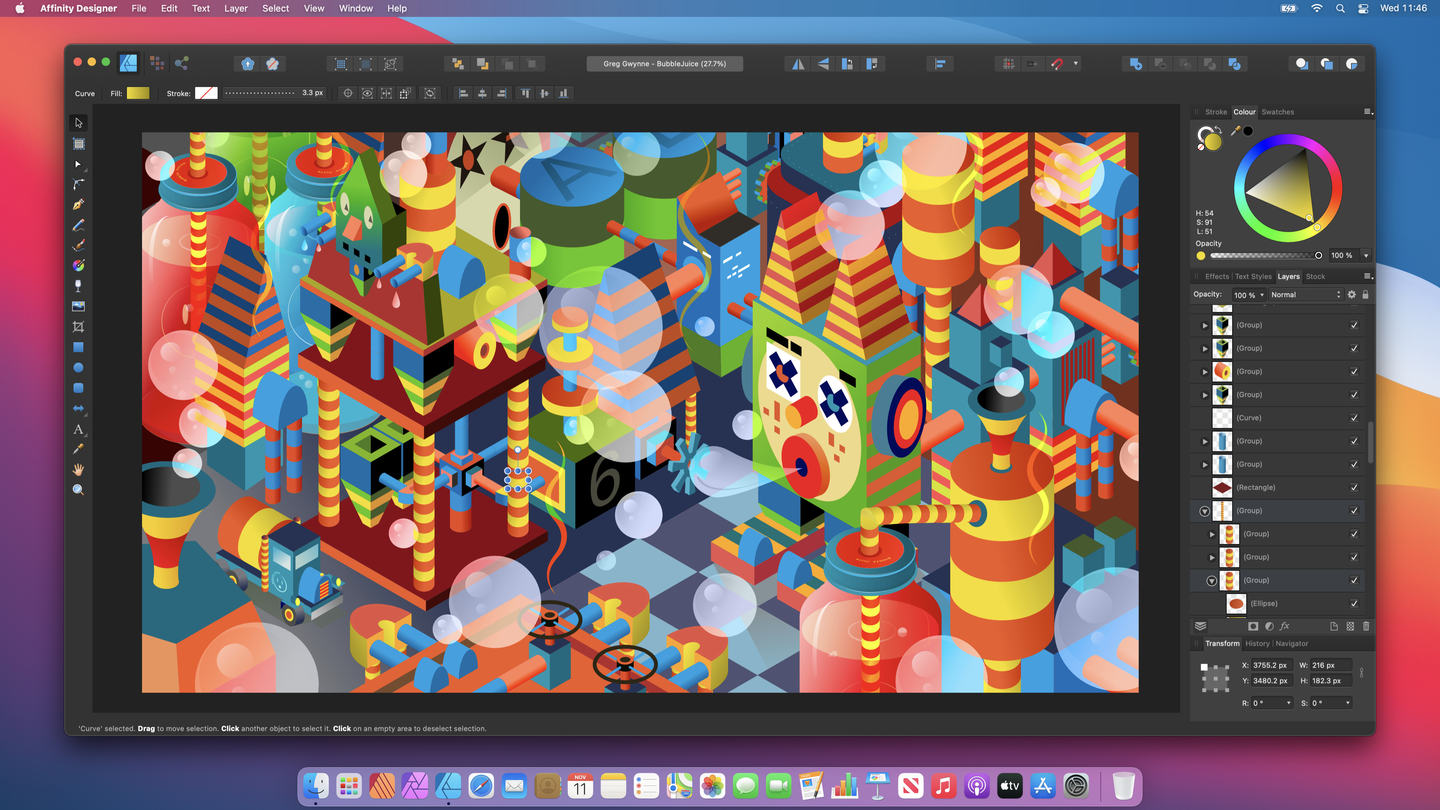
This means that Affinity Designer, Affinity Photo, and Affinity Publisher can be installed and run on Apple's latest 13-inch MacBook Air, 13-inch MacBook Pro, and Mac mini without using Apple's Rosetta 2 translation layer.
Serif says that its suite of apps are now actively optimized for the M1 chip, "making Affinity apps the first professional creative applications to offer native M1 support."
This is great news for our users because the architecture of the M1, particularly having such a high-performance GPU with unified memory with the CPU, is perfect for professional creative applications. The advantages are particularly noticeable when working on documents with thousands of pixel layers, vector objects and text. Edits to pixel layers are best handled on the GPU, while vector and text on the CPU, so when you have unified memory, it allows much faster handling of these complex documents.
With the new M1 MacBook Air, Serif reports a three-times speed increase when using its software. Mac customers with the M1 can apparently expect a smoother, more responsive user experience when painting, pixel editing, using filter effects, document rendering, and more.
M1 also allows many more elements such as adjustment layers and live filters to be maintained before performance is constrained, allowing for a more non-destructive workflow, even in complex documents.
The 1.8.6 update for Affinity apps on macOS is now available.
This article, "Serif Updates Affinity Apps for 'Superfast Performance' With M1 Chip" first appeared on MacRumors.com
Discuss this article in our forums
from MacRumors: Mac News and Rumors - All Stories https://ift.tt/3ninRKp

No comments:
Post a Comment